Know Your Users: Automated Usage Tracking for Better System Adoption
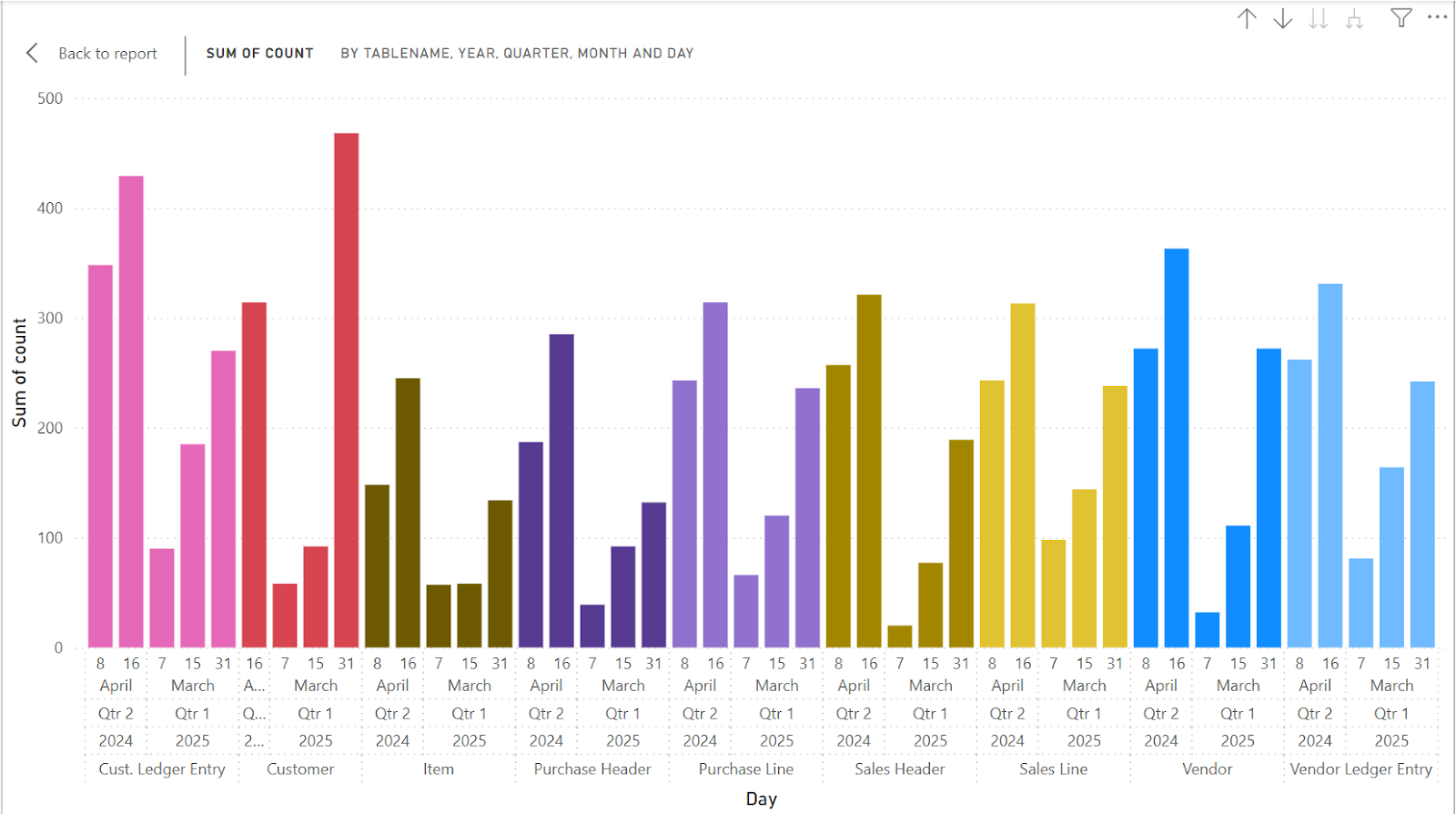
Introduction After a new Business Central system goes live, it’s important to know if users are actually using it the way they should (Go-Live is just the beginning). Tracking usage statistics helps us understand how well the system is being adopted and where improvements might be needed. To make this easier, I’ve created a small utility that automatically collects user activity data and builds a report from it. This saves time and gives a clear picture of how the system is being used to the management. Here’s what it does: There’s a setup page where you can choose how stats are collected and skip certain users (like consultants or support team members who create test data). A configuration page lets you pick which tables to track. You can also set how often stats should be gathered using a frequency field; it even sets up the background job for you. A report which summarises the generated data in a neat matrix. With this tool, keeping an eye on system adoption becomes simple and autom...

