Know Your Users: Automated Usage Tracking for Better System Adoption
Introduction
After a new Business Central system goes live, it’s important to know if users are actually using it the way they should (Go-Live is just the beginning).
Tracking usage statistics helps us understand how well the system is being adopted and where improvements might be needed.
To make this easier, I’ve created a small utility that automatically collects user activity data and builds a report from it.
This saves time and gives a clear picture of how the system is being used to the management.
Here’s what it does:
- There’s a setup page where you can choose how stats are collected and skip certain users (like consultants or support team members who create test data).
- A configuration page lets you pick which tables to track.
- You can also set how often stats should be gathered using a frequency field; it even sets up the background job for you.
- A report which summarises the generated data in a neat matrix.
With this tool, keeping an eye on system adoption becomes simple and automatic.
I've also added an API which exposes the statistics data and created a basic Power BI report with it.
Results
If users are struggling to generate or work with that data, it's up to implementation partners to identify and fix those pain points.
Automating the collection of usage statistics is a simple yet powerful way to improve visibility into system adoption.
It gives clear, measurable insights that help drive better support, stronger user engagement, and ultimately, greater customer satisfaction and retention.
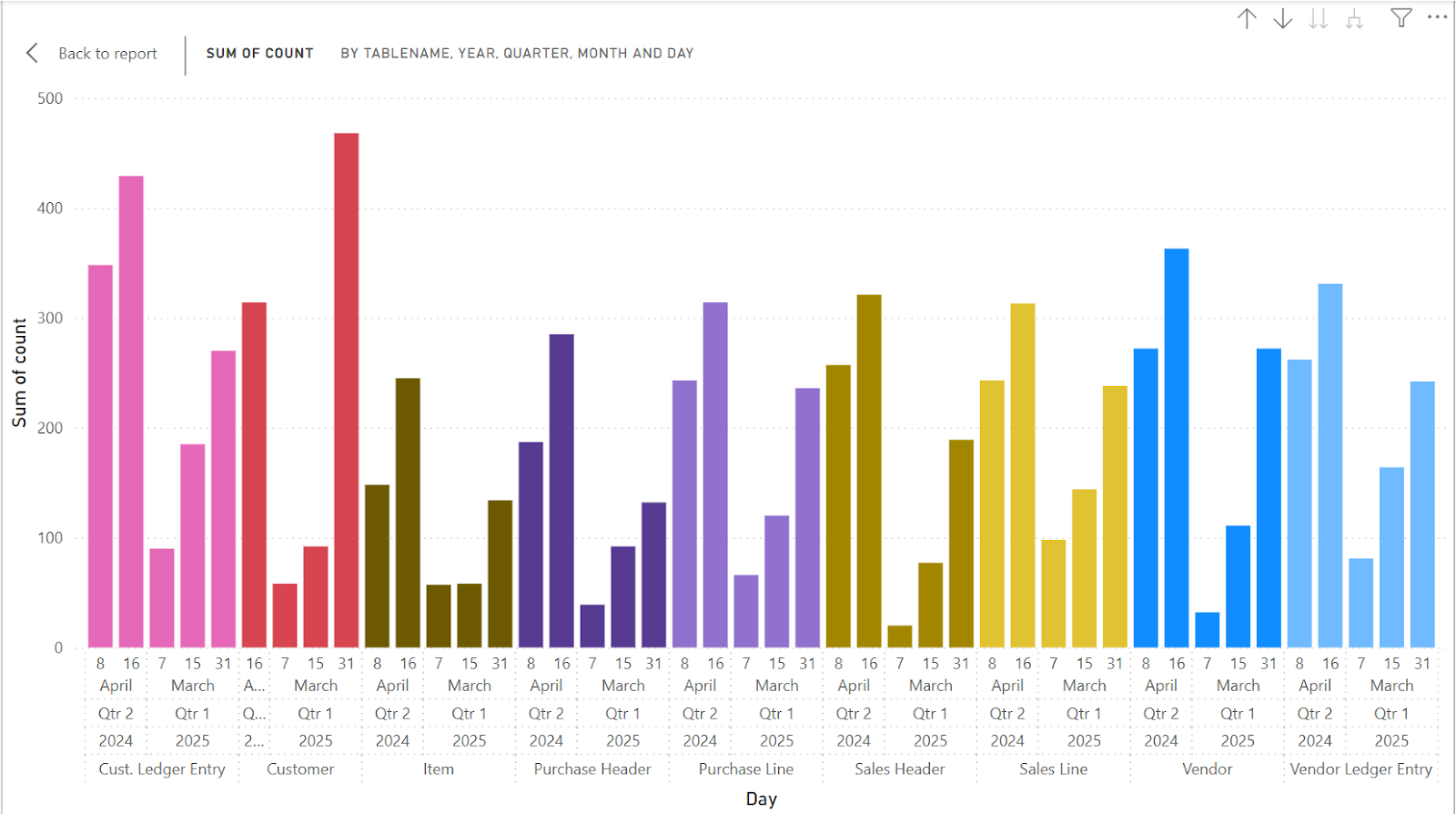








Comments
Post a Comment