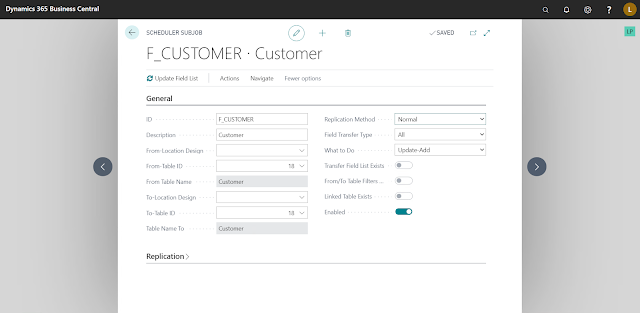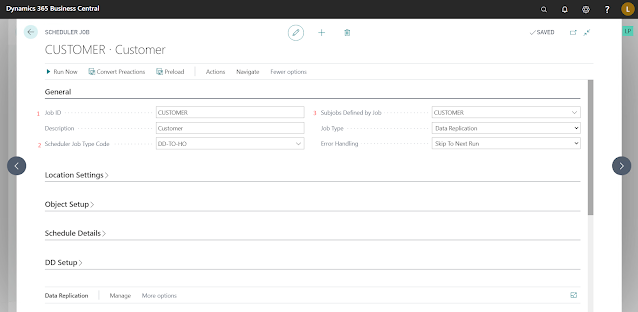Customizing POS Receipt in LS Central
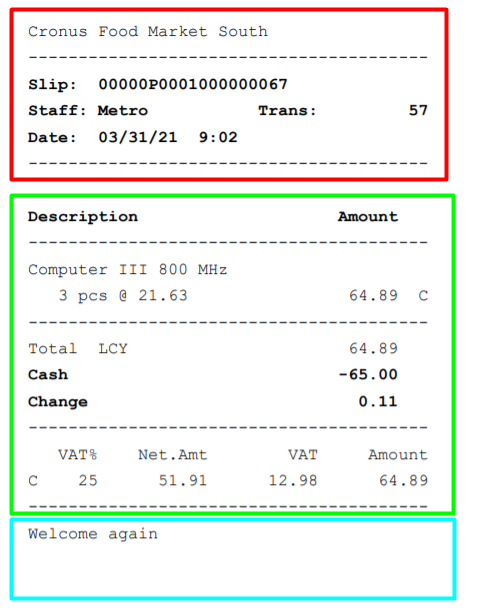
Introduction POS Receipts are generated after every transaction that occurs on POS. The default receipt provided by LS Central is generally sufficient but as is in all things there are always exceptions. There are two methods that we can modify the POS Receipts and we are going to see them both. Pre-requisites Microsoft Dynamics 365 Business Central LS Central Configuration This is the default receipt provided by LS. I have marked division of sections using color. Red - Header Green - Body Blue - Footer Without going with customization, we can still make some degree of changes to the standard layouts. Using Receipt Printing from POS Terminal / Store Card We can add text directly into the Header or the Footer of the POS Receipts and also define some basic properties like bold, italic or wide for the text. It can be defined at POS Level or Store Level i.e. for individual POS Terminals or for all the POS Terminals in a Store. Go to POS Terminal Card. Go to Printing -> Receipt Pri