Introduction
Microsoft is rapidly integrating Copilot across its ecosystem, empowering users with AI-driven assistance in various business processes. As enterprise systems become more connected, AI gains deeper access to data, enabling automation that eliminates tedious tasks and lets users focus on strategic decisions. In Dynamics 365, Copilot can help sales teams by generating Sales Quote Lines or Sales Order Lines by providing a rough prompt.
In this blog, we’ll explore how to leverage Copilot for a more efficient sales workflow by taking a sample use case.
References
Scenario
One fine morning your sales team recieves an email from a customer who's looking to try out your product. He sends your team an email.
Your team goes to Business Central and creates a Sales Quote.
In the lines section, they click on the Copilot button and click on "Suggest lines".
They can add the text the customer sent them directly or with some minor changes.
And Copilot will find the best matching item and suggest some lines to the User.
You can adjust the matching criteria to your required -
Permissive means that all keywords are optional. This option typically generates the most suggestions.
Balanced is a blend of required and optional keywords. This option typically generates fewer suggestions.
Precise means that all keywords are required. This option typically generates the fewest suggestions.
Fast-foward a few days, the Customer is happy with your product and sends a bigger order.
We can paste the entire description again into the suggest lines box.
Copilot handles minor mistakes like spelling errors and mismatched totals without any intervention.
And your new sales quote is ready!
Conclusion
The accuracy of sales lines suggested by Copilot rely heavily on the quality of data present in the system.
I'm not sure why Microsft hasn't included the same functionality for the Purchase side of things but I'm sure it's not too far off in the future.
There's already a
BC Idea raised for this (Please vote it!).
In the next blog, we'll take it further to see how we can use the Sales Order Agent within Business Central to cut down on manual work even more!




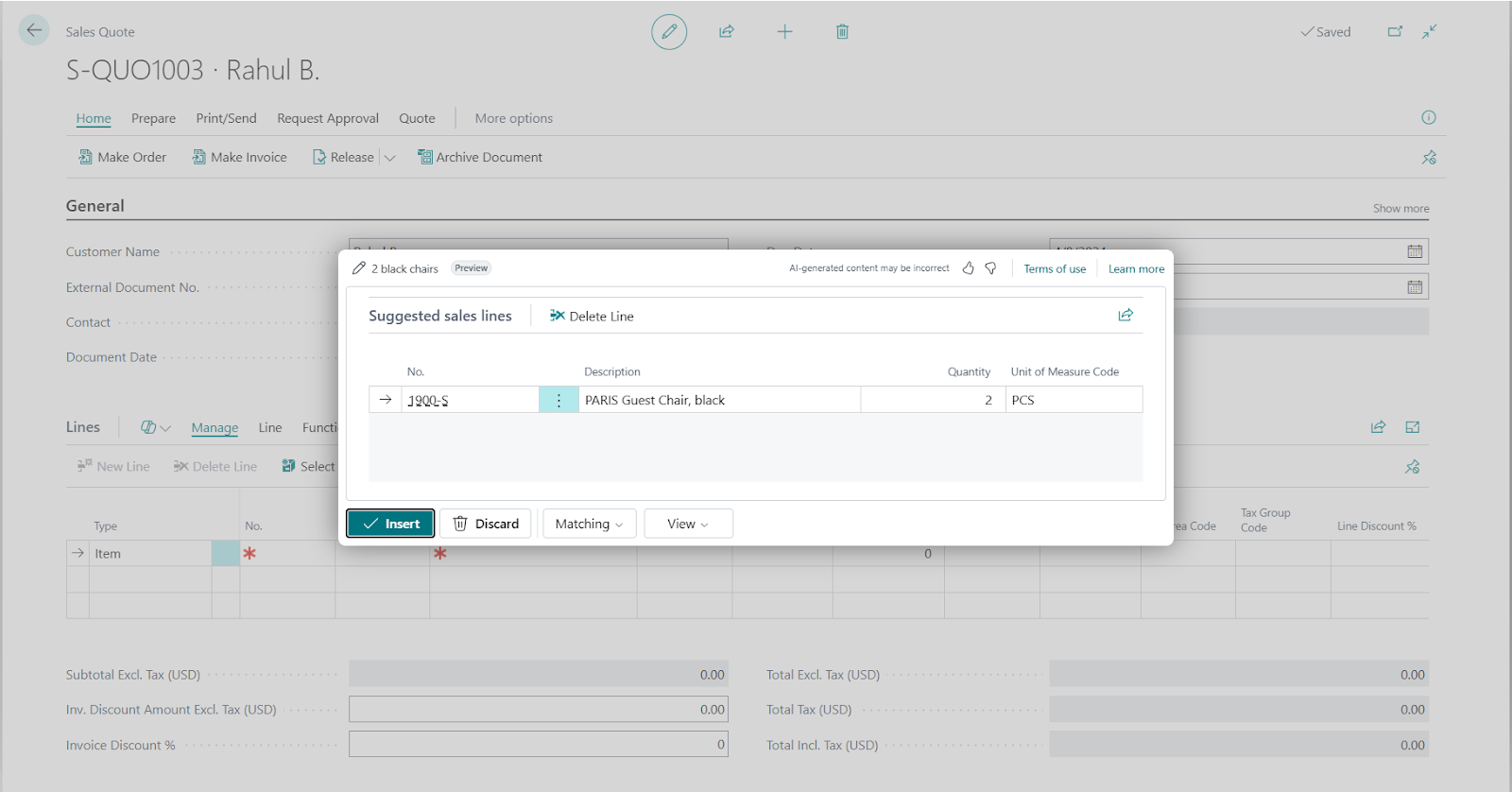







Comments
Post a Comment