From Commit to Inbox: Automating Change Summaries with Azure AI
Introduction
In our small development team, we usually merge code without formal pull requests. Instead, changes are committed directly by the developer responsible for the project, and while I don’t need to approve every change in my role as the senior developer, I still need to stay aware of what’s being merged.
Manually reviewing each commit was becoming too time-consuming, so I built an automated process using Power Automate, Azure DevOps, and Azure AI.
Now, whenever a commit is made, it triggers a workflow that summarizes the changes and sends me an email.
This simple system keeps me informed without slowing down the team’s work.
Although I kept the automation straightforward, it could easily be extended further.
For example, it could be improved to allow me to reply directly to the committer from the email or even display file changes in detail using a text comparison feature in Outlook.
We didn’t need that level of detail, but it’s a good option if deeper insights are ever required.
References
Journey
This action pops up automatically as well when we configure the next action.
{Repository Name}/_apis/git/repositories/{Repository ID}/commits/{Commit ID}/changes?api-version=6.0
I've passed the prompt as below but it took several trials and errors to get exactly what I wanted.
Conclusion
Summarizing commit changes is just one way automation can make life easier.
This same idea can be applied to other tasks, like summarizing meeting notes, project updates, or customer feedback.
With a bit of creativity, we can use tools like this to cut down on repetitive work and free up time to focus on learning new skills or tackling more challenging projects.
By finding smart ways to streamline our workflows, we can work more efficiently and open up more time for growth and development.


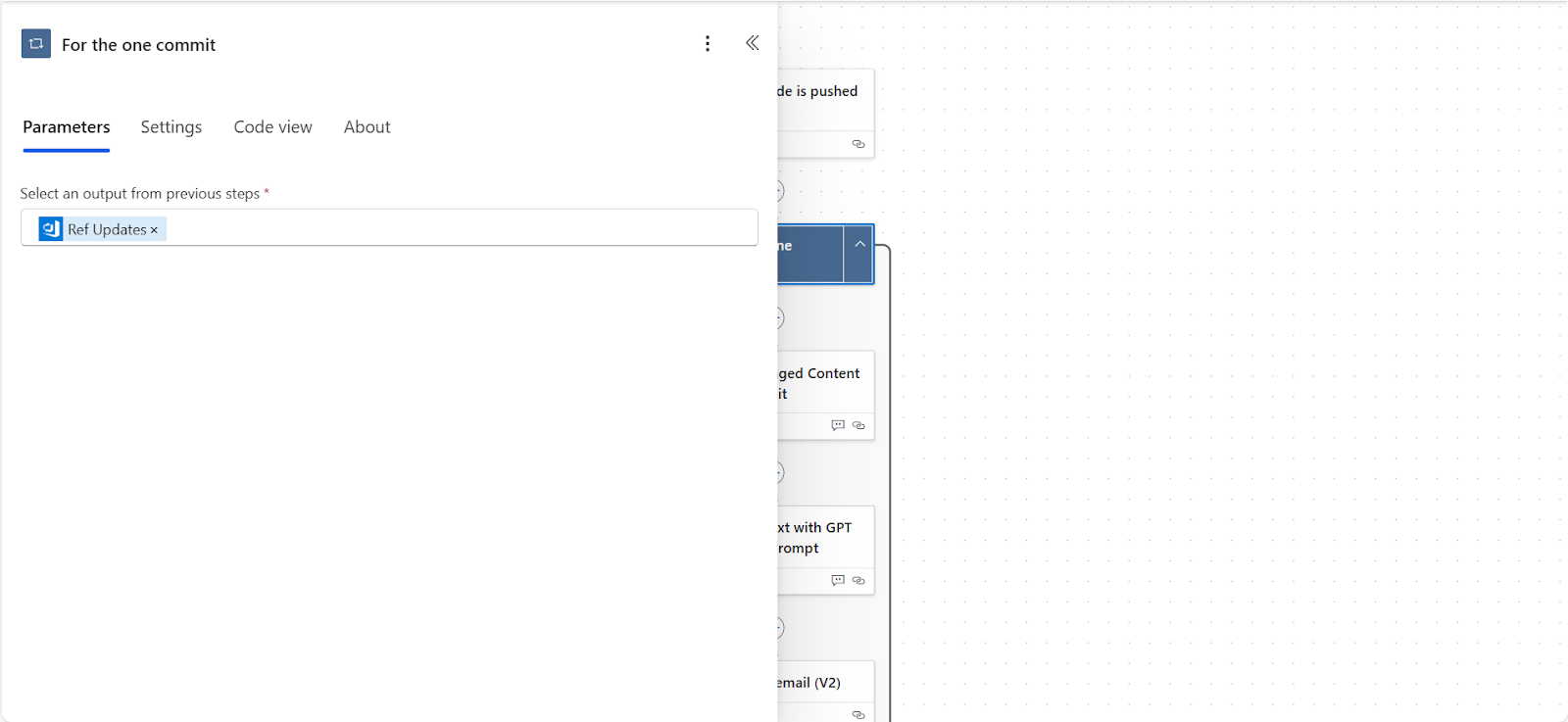

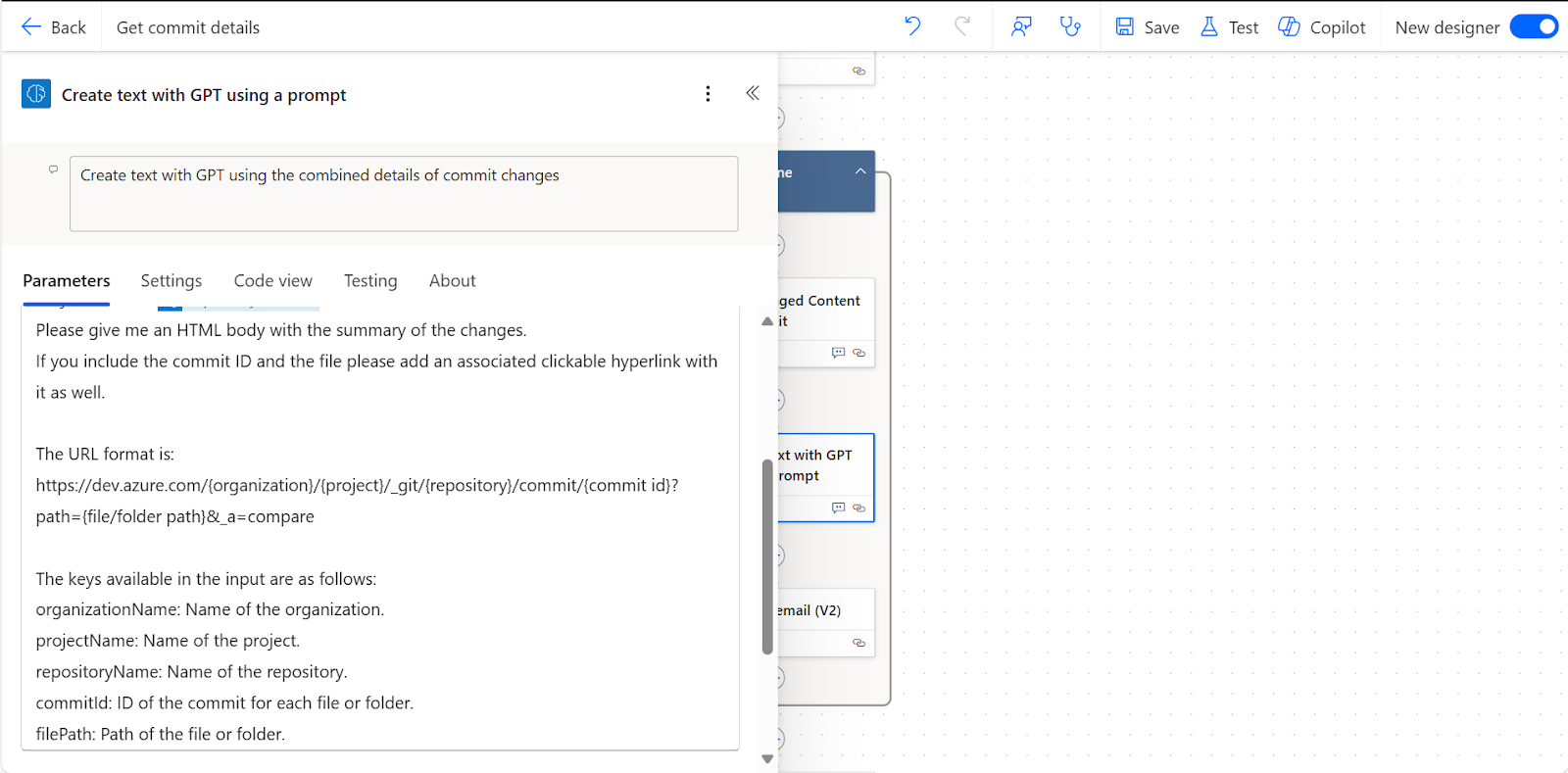


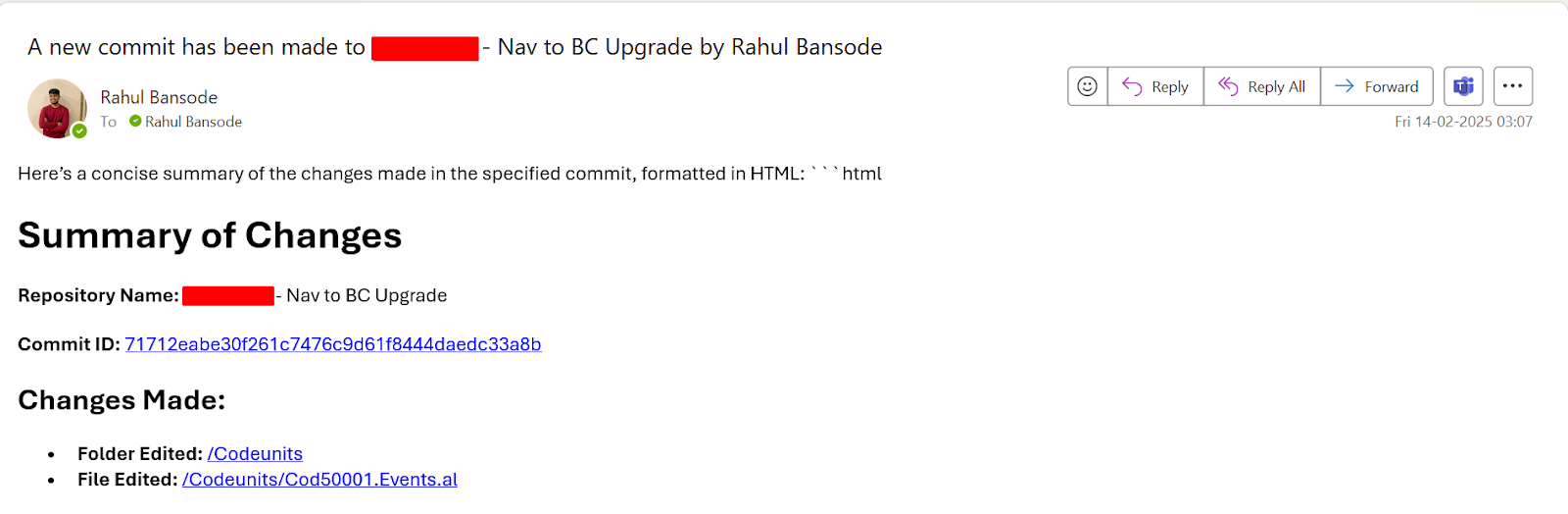




Comments
Post a Comment