Quick Read: Find Your Element's Project in Visual Studio for Finance and Operations Developers
Introduction
In Finance and Operations development, it's common for the same object to be referenced across multiple projects for different purposes. For example, one developer might have created the object in Project A, another could be using it with slight modifications in Project B, and yet another might be working on bug fixes for the same object in Project C.
In such cases, the original logical grouping of the object—essentially the reason for creating a project—can become unclear. Unfortunately, Visual Studio does not provide a built-in method to identify all the projects an element belongs to.
In this blog, we'll explore how to determine the projects associated with a specific element.
Reference
Steps
"C:\Users\<Username>\source\repos" folder.
3. Type "dir /s /b *.rnrproj > projectslist.txt" this will generate a text file containing the addresses of all the project files in your selected folder.
4. Type "findstr /f:projectslist.txt /m Name_Of_Your_File", this will return a list of all the projects which contain a file with the selected name.
5. You can also use regular expressions in FindStr to further narrow down the file you want.
Conclusion
Identifying which projects reference a specific file in Finance and Operations can be a challenging task, especially when dealing with large and complex solutions.
By leveraging simple command-line tools like dir and findstr, developers can efficiently locate project dependencies without relying on Visual Studio's limited search capabilities.
This approach not only saves time but also provides greater flexibility through the use of regular expressions, allowing for more refined searches.
Whether you're debugging, modifying, or reorganizing your codebase, this method ensures you maintain better control and organization over your projects.
Give it a try and streamline your development workflow today!
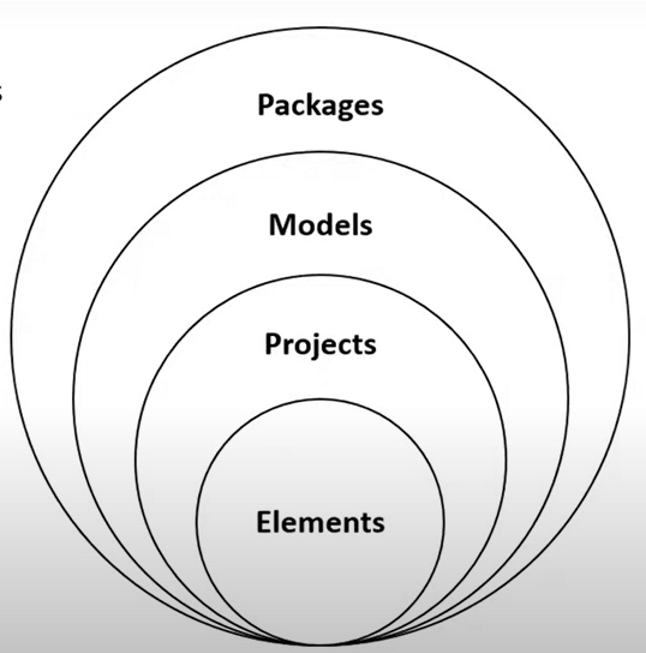






Comments
Post a Comment