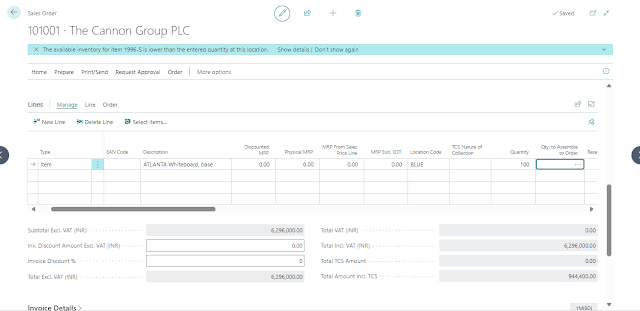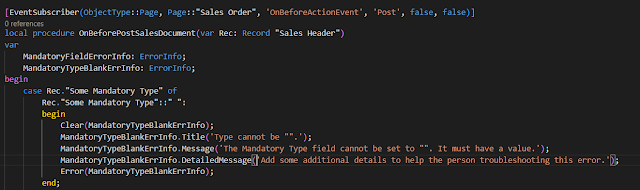Configure Gmail SMTP service in Business Central without "Allow Less Secure" setting
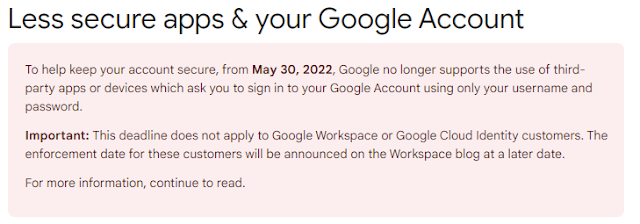
Introduction Business Central has great email features like sending email, editing it with Rich Text, adding attachments, etc, but to send emails, you'll need to connect it with services like Outlook or Gmail. There is no outlook side configuration that is to be done if you are using Microsoft Outlook however if you are using Google's Gmail then there's a litte change that has happened on the configuration end. Starting May, 2022, Google has removed the "Allow Less Secure Apps" settings from the Google Accounts, which was essential is using Gmail to send emails from Business Central. However, to replace that we have "App Passwords" which we can use instead. Also, just something to keep in mind, Google is going to remove this from the "Google Workspace" accounts as well by Sept, 2024 so it would be wise for you to migrate your configurations to use app passwords. Reference 1. How to Setup Email in Business Central 2. Google Support - Less sec...