Use Database Access Intent List to Boost Performance in Business Central
Introduction
For any Business Application, database replication is a necessity for the application to be highly available, fault tolerant and performant without any data throughput issues.Business Central too follows the database replication utilizing a technique known as "Read Scale Out" or "Leader/Follower or Master/Slave Replication Architecture".
Basically, the business operations(Codeunits, Pages, POST/PUT/DELETE API calls) which create the data in the system are relatively quick as compared to Analytical operations (Reports, Queries, GET APIs calls)which read a whole bunch of data from a lot of tables at once.
So, in this case, performing both business and analytical operations on the same database can cause performance issues as tables can be locked by an analytical operation while a business operation tries or access or modify that data.
A solution for this is using multiple copies of the database in a leader follower architecture.
All the write transactions are directed towards the leader database which are then forwarded to the follower databases.
All the read transactions can be forwarded to either the leader or the follower database.
Please note that this all only happens for Production Environments.
Sandbox environments only have the primary database.
Side Note
If you're wondering what happens when a User tries to read from a follower database before the leader database was able to send the updated information there (This is called a stale replica).
This is an accepted risk when using this architecture.
According to CAP Theorem only two of the three properties, Consistency, Availability and Partition Tolerance can be guaranteed.
- Consistency - Every read receives the most recent write or an error.
- Availability - Every request receives a (non-error) response, without the guarantee that it contains the most recent write.
- Partition Tolerance - The system continues to operate despite an arbitrary number of messages being dropped (or delayed) by the network between nodes.
Out of these, partition tolerance has to be tolerated as network failures are inevitable so most systems have to choose between Consistency and Availability.
In most cases, RDBMS systems choose Consistency over Availability (as does Business Central) and most NoSQL databases choose Availability over Consistency.
Pre-requisites
Business Central Cloud/OnPrem
References
- Using Read Scale-Out for Better Performance - Business Central | Microsoft Learn
- System Design: Database Replication (Part 1) | by Pulkit Gupta | Medium
- Database Replication: Master-Slave Replication Architecture (thamaraiselvam.dev)
- Manage database access intent in Business Central - Business Central | Microsoft Learn
- DataAccessIntent Property - Business Central | Microsoft Learn
- Configuring a Database for Read Scale-Out - Business Central | Microsoft Learn (On Premise)
Explanation
Setting the property DataAccessIntent to ReadOnly doesn't guarantee that all the operations that a particular object does are going to be routed via the "replica database".
For example, consider a case where we are using a processing report to update a field on the Item table based on the calculations done using a Query object.
Here, when the operation started, given that the processing report intents to update the Item table, the operation was forwarded into the Primary database, now when the Query is executed to fetch the generate the necessary value, the database is still going to be the Primary database.
To summarize, the database is not switched in the middle of a transaction.
For API Pages where we are only going to be fetching the data from Business Central, we have to set the API page's Editable property as false and only then we can set the DataAccessIntent to ReadOnly.
We don't have this property for any other page types.
We don't have this property for any other page types.
For Queries, we can set the DataAccessIntent property directly as well with the same conditions as the Report object but in effect, the only time queries benefit from the "replica database" is if they are used directly as APIs.
Almost all the ODATA GET requests are directed to the "replica" database by default in Business Central on Cloud.
In the On-Premise Environment, we have a setting "ODataReadonlyGetEnabled" that controls this behaviour.
Further, there is a list page in Business Central "Data Access Intent List" which can be used to modify the Data Access List of any Page, Query or Report object.
The Default Value indicates that the object should use the pre-defined value defined in AL.
The same rules as above are followed when we update the "Data Access Intent" values in the Data Access Intent List page.
Thus we saw how Business Central architecture uses the "read scale out" method to ensure consistency and availability and how we can leverage those to boost our application's performance.
Happy Coding!
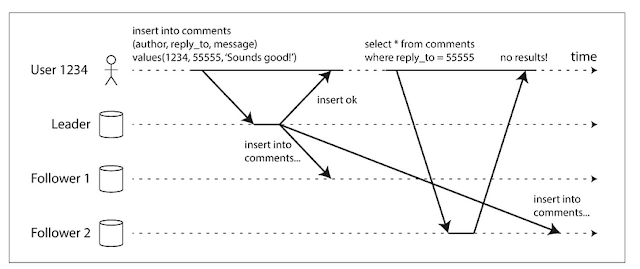







Comments
Post a Comment